Applinked (latest official version)
Updated September 2022
What Is AppLinked? The recently developed AppLinked works similarly to FileLinked, meaning you can download any app with an AppLinked code. Once AppLinked is installed, you just need to enter a code, select an app from that code, and download the APK (the Android app installation file) for the app.
Scroll down for App Download Link

IMPORTANT READ THIS
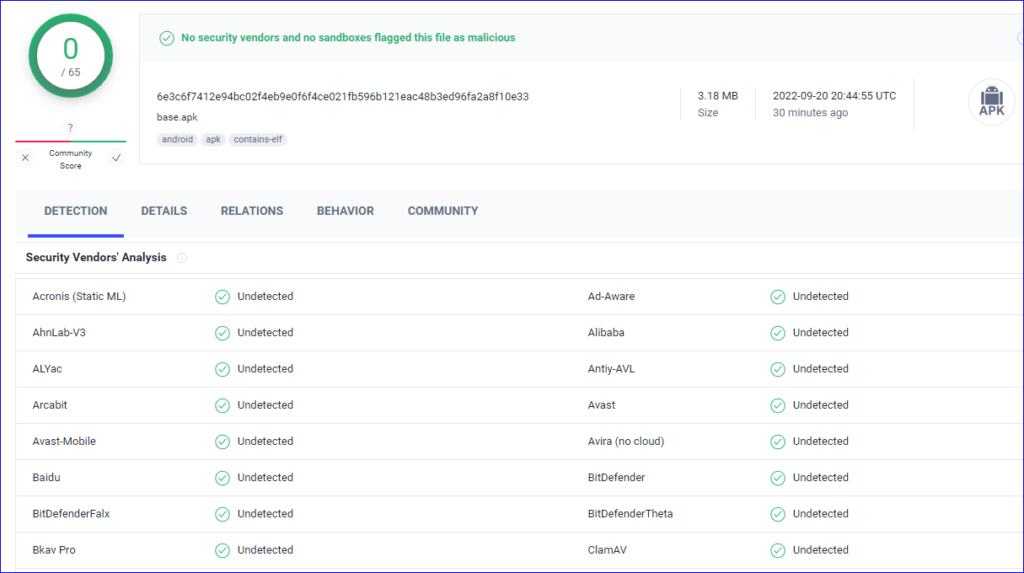
The APK Download link at the bottom of this page will download the official APK file for Applinked from the developer’s website and may change in the future. I strongly recommend running this APP through a scanner like VirusTotal or Defsquid to be sure it is safe. The version available at the time this page was posted, the version downloaded is clean.
If you need a VPN, Click here for the one I use and recommend
Instructions for Installation
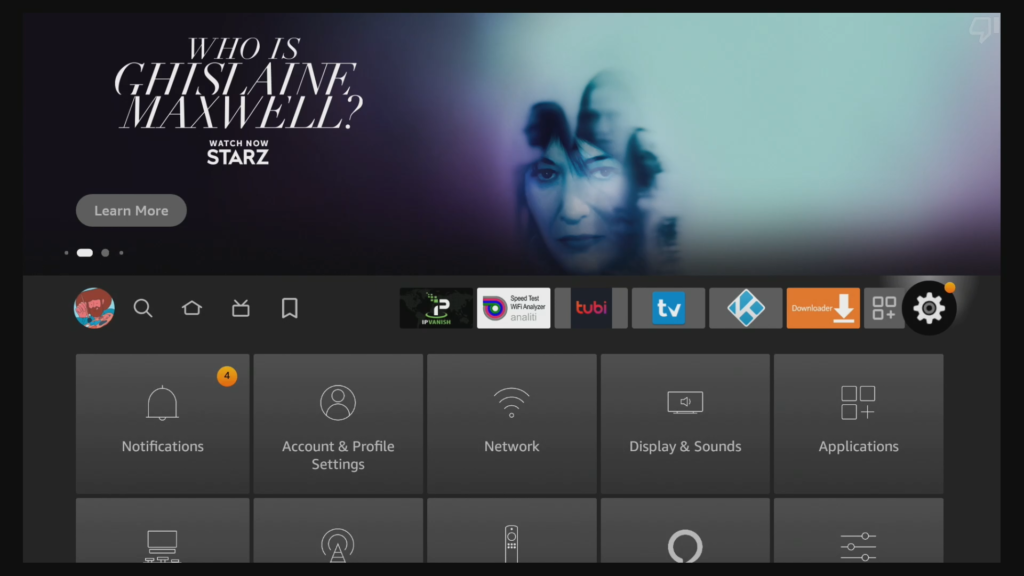
- Click on the “Gear” at far right side of Home Screen
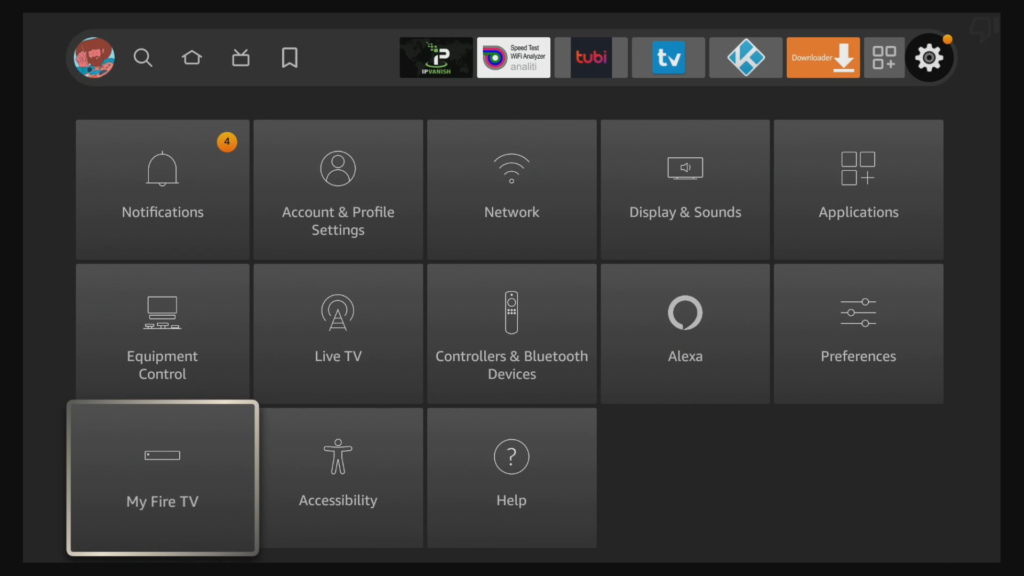
2. Find and click on “My Fire TV”
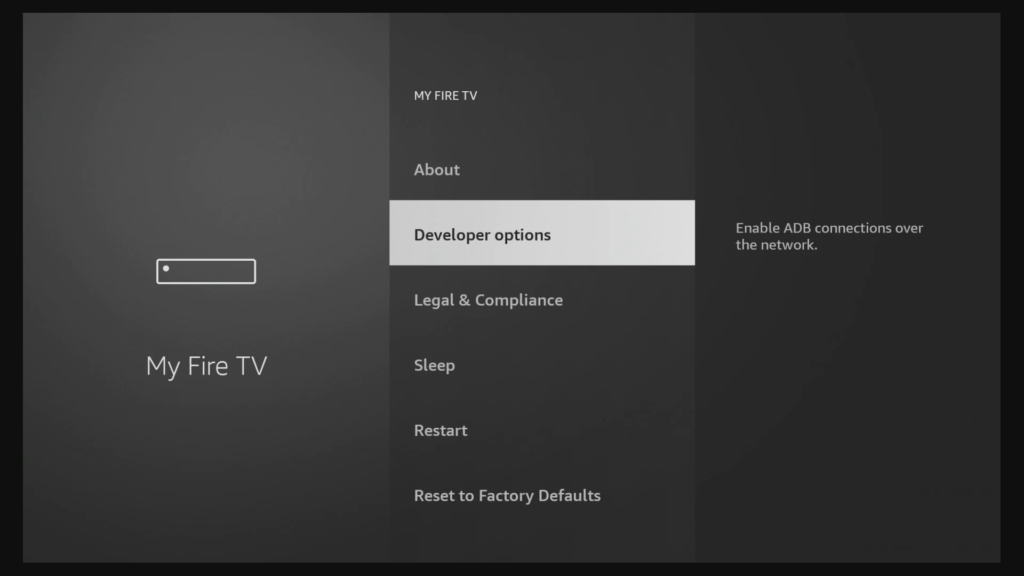
3. Move down and click on “Developer options”
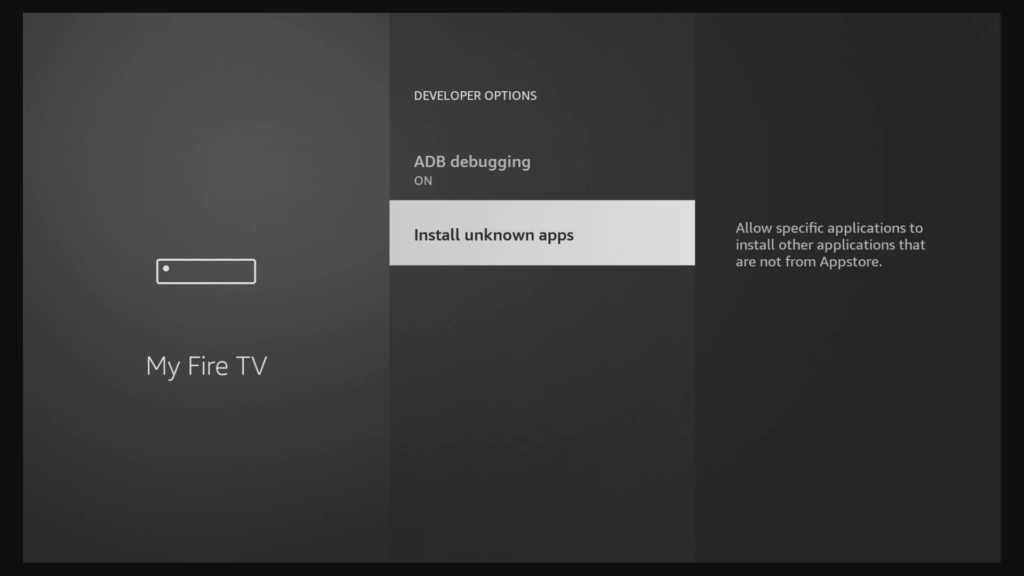
4. Move down and click on “Install unknown apps”
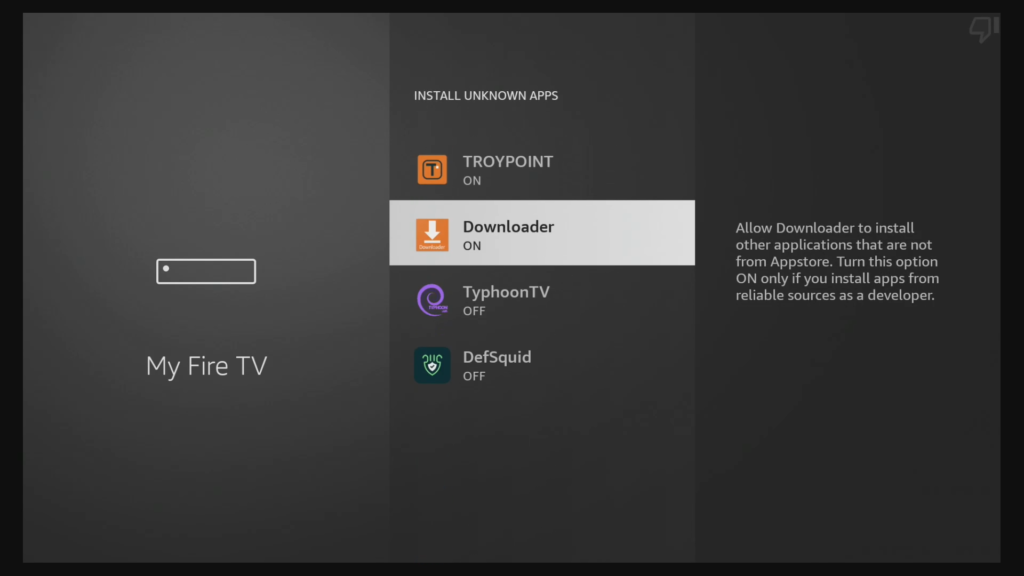
5. Make sure it says “ON” for the App “Downloader”
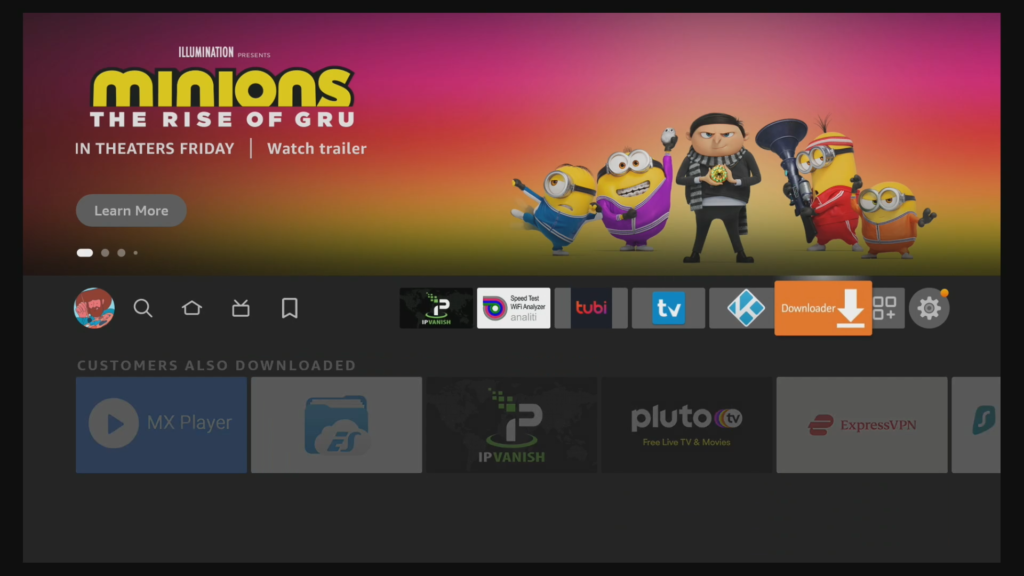
6. Click Home button, the find and open “Downloader”
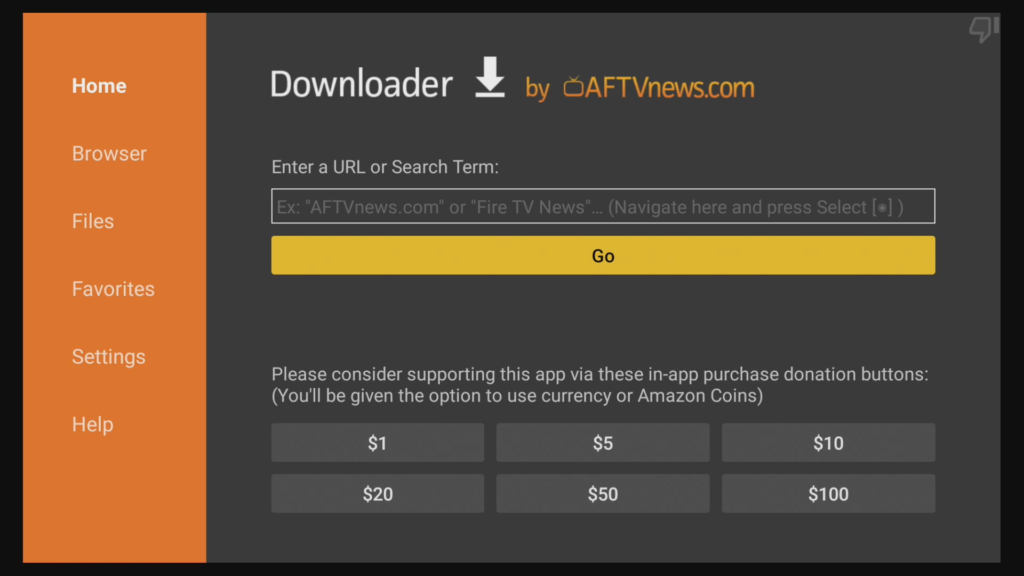
7. Type in the URL cordcutterli.com or short code 89364
