Pre-Format FAT32
How to Format ANY USB drive to FAT32 so it can be used on your Amazon Firestick or Android TV Streaming Device..
Normally, the Size Limit for the FAT32 File System is 32GB, and most USB Thumb Drives you buy that are 32GB or less, already comes formatted to FAT32. However, if it does not, OR you buy a USB Thumb drive Larger than 32GB, and you’d like to “Pre-Format” it to FAT32, follow these steps:
- Download AOMEI Partition Assistant Standard Edition from here:
- https://cordcuttersli.com/aomei
- Install AOMEI on you Windows Computer
- Run/Open AMOEI
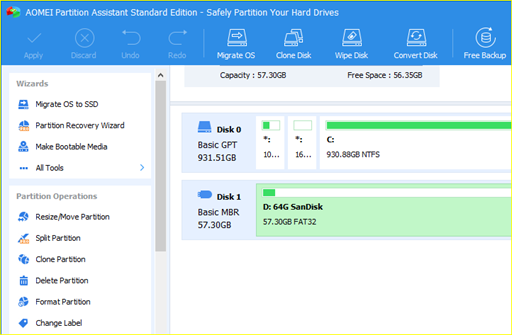
- Select the USB Thumb Drive and Select Format Partition (on the left menu)
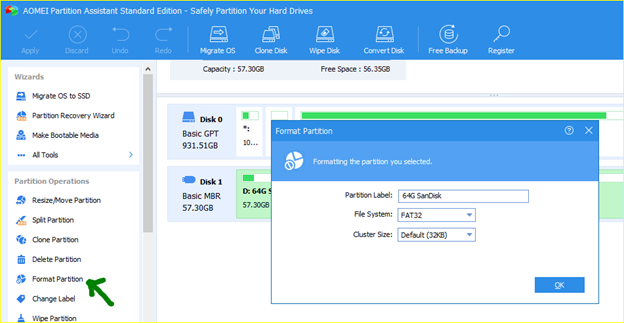
- Give the USB Drive a name for example: 64G SanDisk (There is a 10 character limit)
- Choose File System: FAT32
- Leave Cluster Size: Default (32KB)
- CLICK OK
- At the Top Left of Screen, Click “Apply”
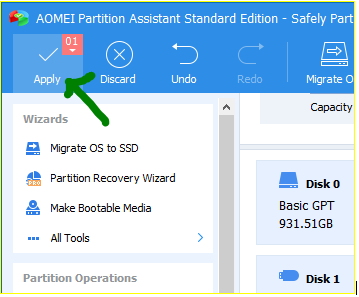
- Click “Proceed”
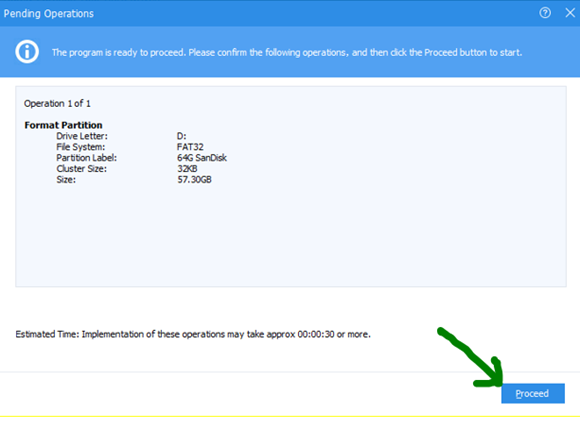
- Click “Yes”
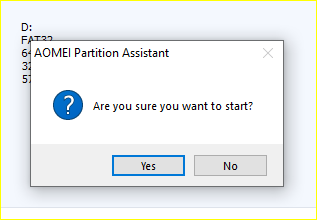
DONE!
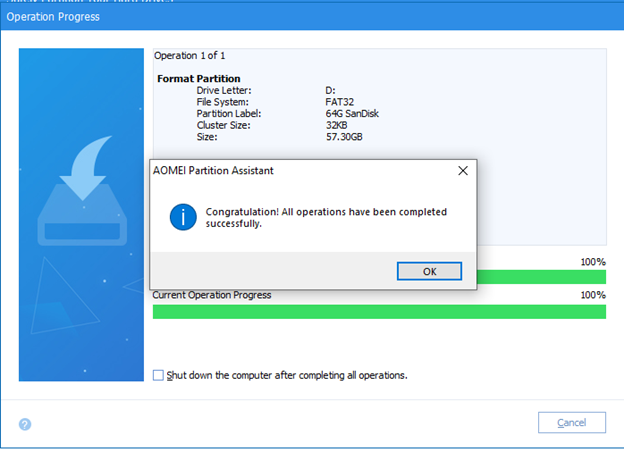
Now your USB Thumb Drive is ready for use on you Amazon FireTV Device or Android TV Streaming Device.
