The Roku Channel
Updated December 2022
An outstanding Free Streaming Application, loaded with Movies & TV shows, plus over 1000 Live TV Channels, including dozens of Spanish and other international channels as well. This application requires no logins, no usernames & passwords. They don’t even ask you for your email address. The best thing is, this application is completely Free and with little or no Ads! It’s 100% legal and 100% legit.
Scroll down for App Download Link
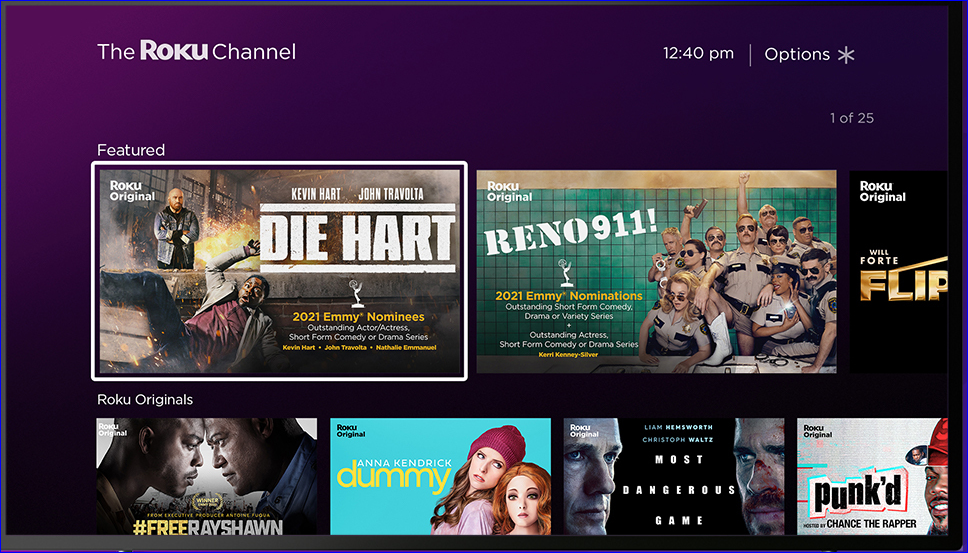
United States IP Address Required for The Roku Channel
If you need a VPN, Click here for the one I use and recommend
Instructions for Installation
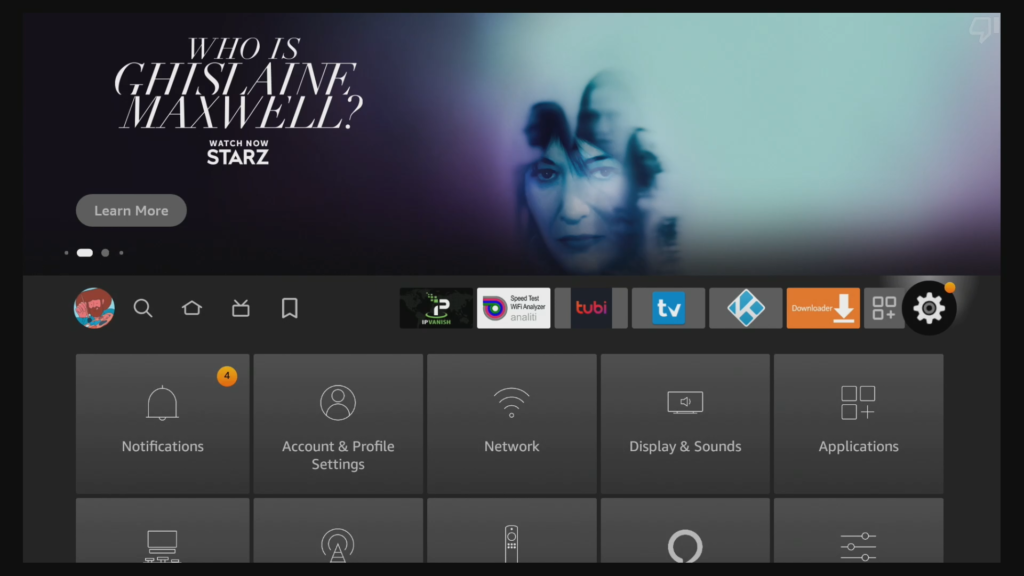
- Click on the “Gear” at far right side of Home Screen
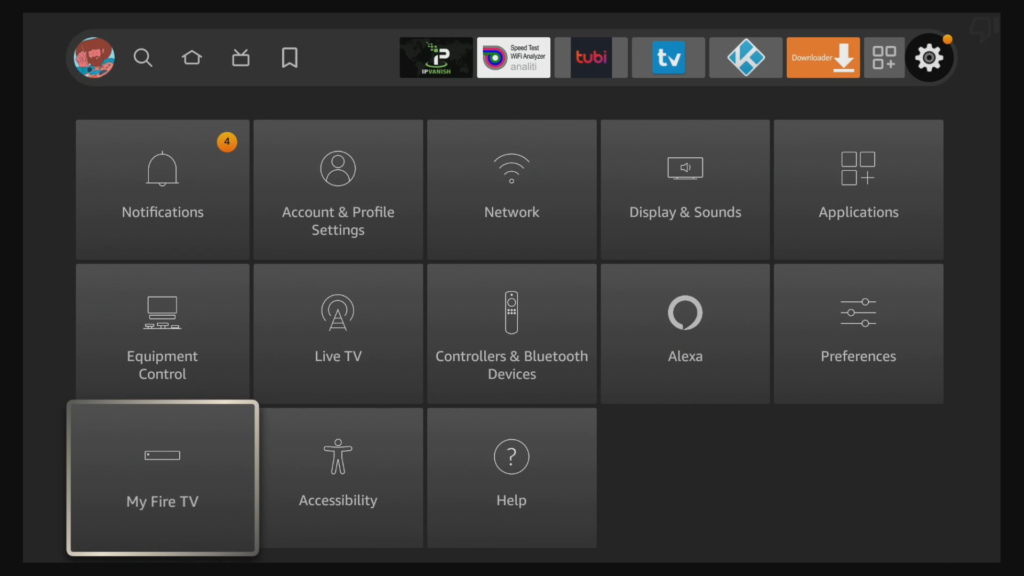
2. Find and click on “My Fire TV”
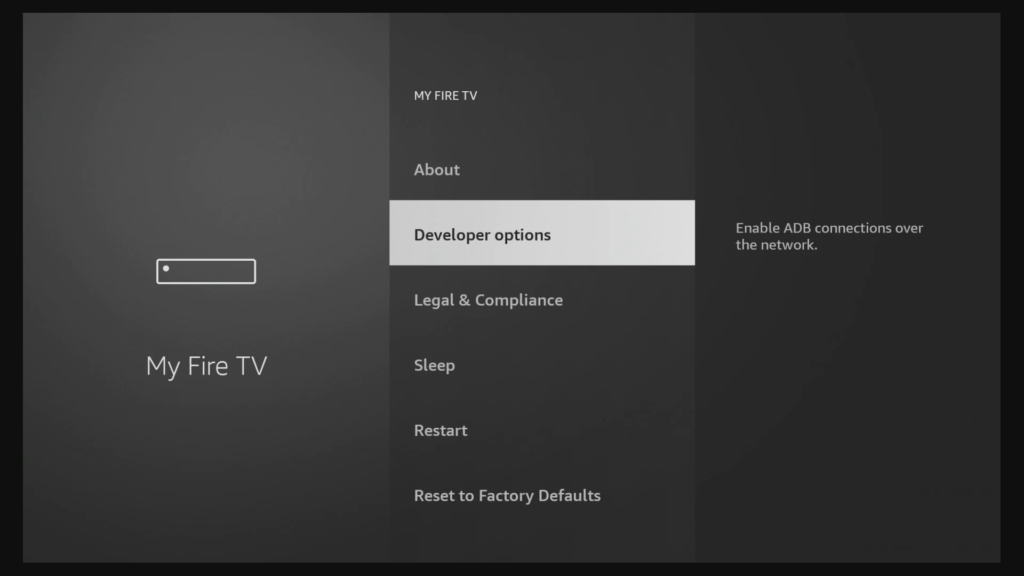
3. Move down and click on “Developer options”
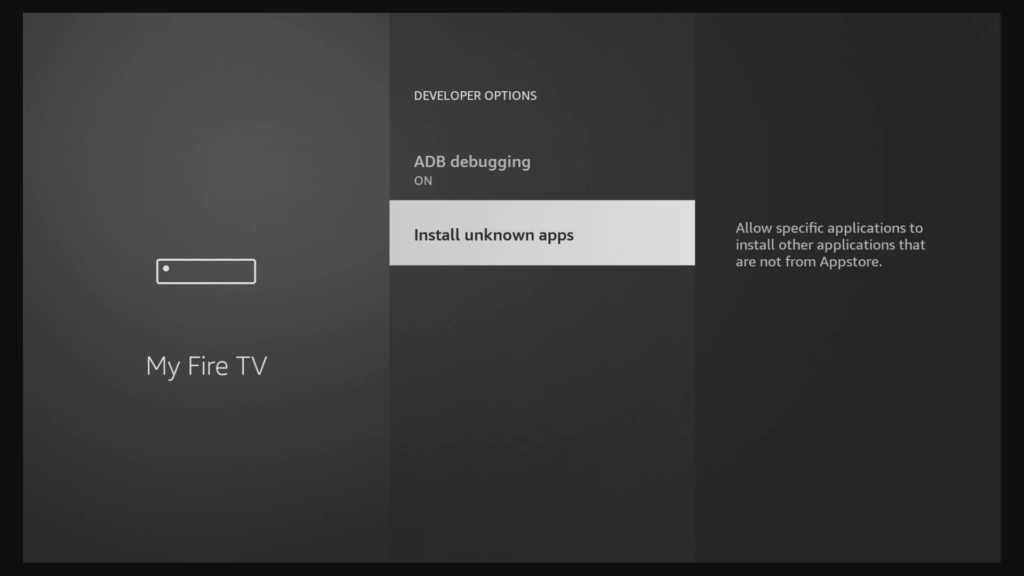
4. Move down and click on “Install unknown apps”
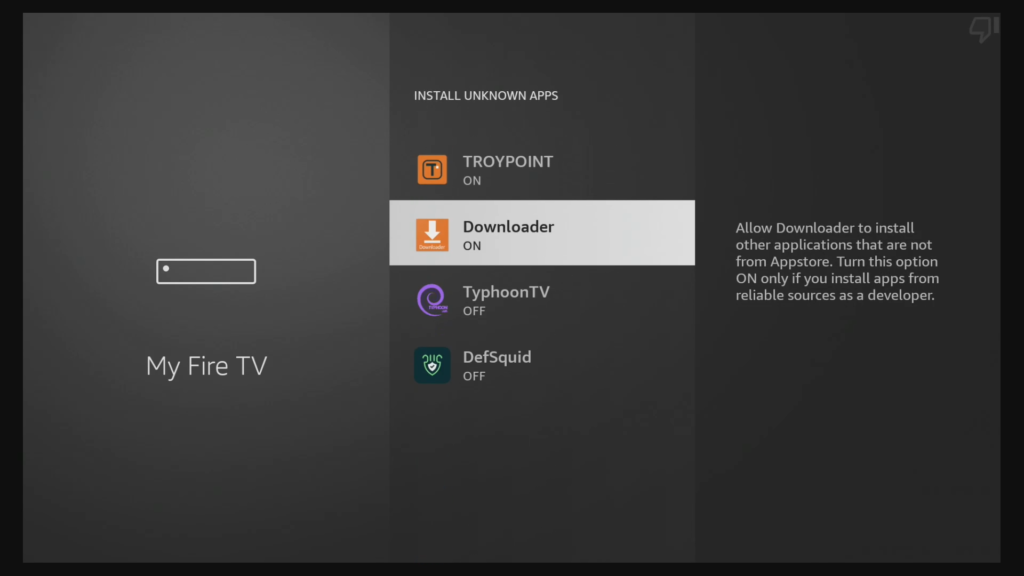
5. Make sure it says “ON” for the App “Downloader”
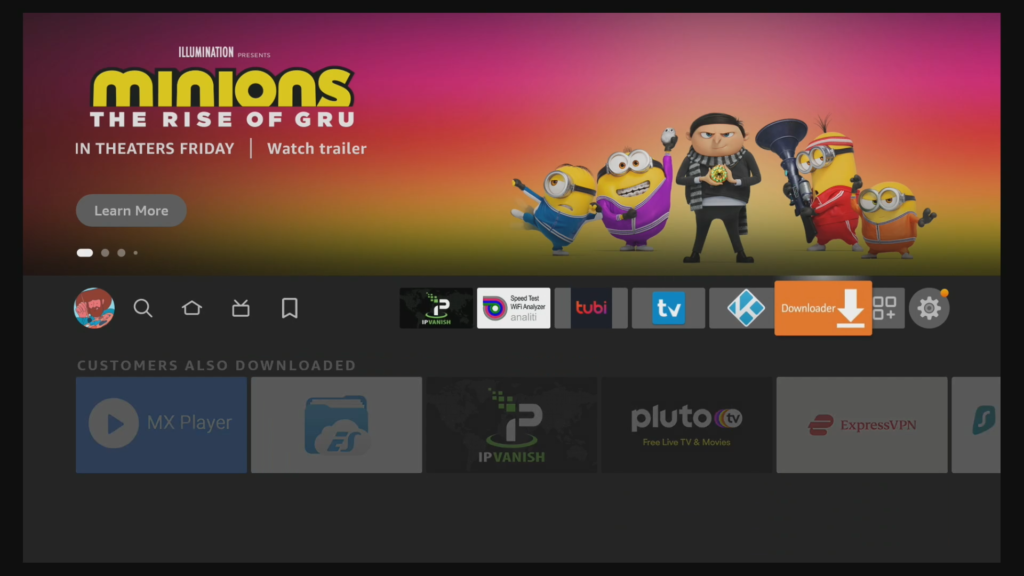
6. Click Home button, the find and open “Downloader”
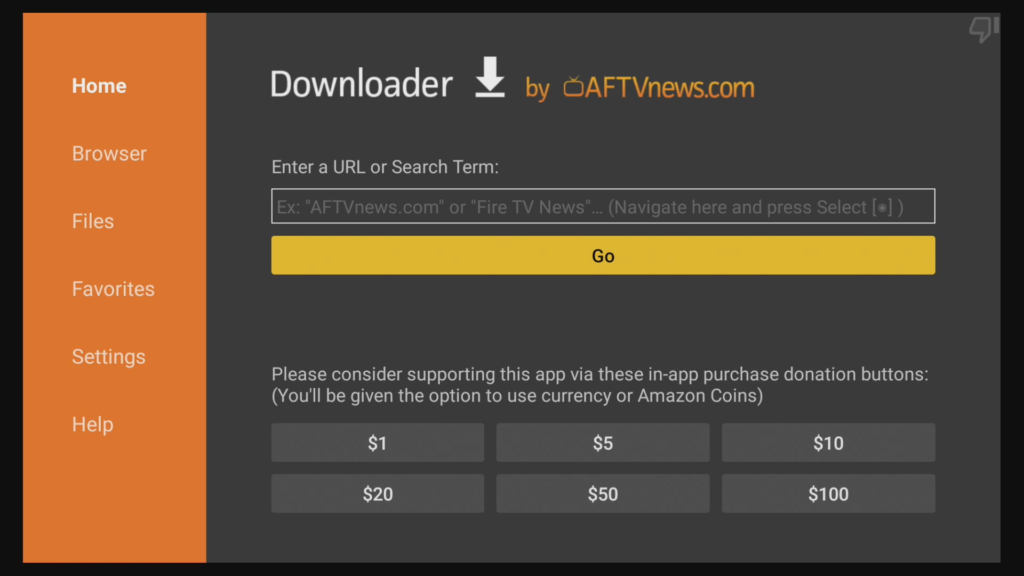
7. Type in the URL cordcutterli.com or short code 89364
The Roku Channel – All other (Non-FireTV) devices
