TiviMate
Updated February 2025
TiviMate is a popular app designed for users who enjoy watching television content through Internet Protocol Television (IPTV) services. This application provides a streamlined and user-friendly interface to enhance the IPTV viewing experience. TiviMate allows users to manage and watch their favorite TV channels, shows, and movies from various IPTV providers all in one place.
One of the standout features of TiviMate is its advanced electronic program guide (EPG) integration. This feature provides users with a comprehensive schedule of upcoming programs, making it easy to browse and select content to watch. Additionally, the app supports customizable playlists, enabling users to organize channels and content according to their preferences. This level of personalization extends to the app’s interface as well, as users can choose from different themes and layouts to tailor the app’s appearance to their liking.
TiviMate also offers playback functionality, allowing users to pause, rewind, and fast-forward through live TV content. The app is compatible with a wide range of devices, including smartphones, tablets, and TV boxes, making it versatile for different viewing setups. While TiviMate does offer a free version, it also provides a premium subscription option that unlocks additional features, such as the ability to use the app on multiple devices and access more advanced settings. Overall, TiviMate caters to IPTV enthusiasts looking for a seamless and customizable way to enjoy their favorite television content.
Scroll down for App Download Link
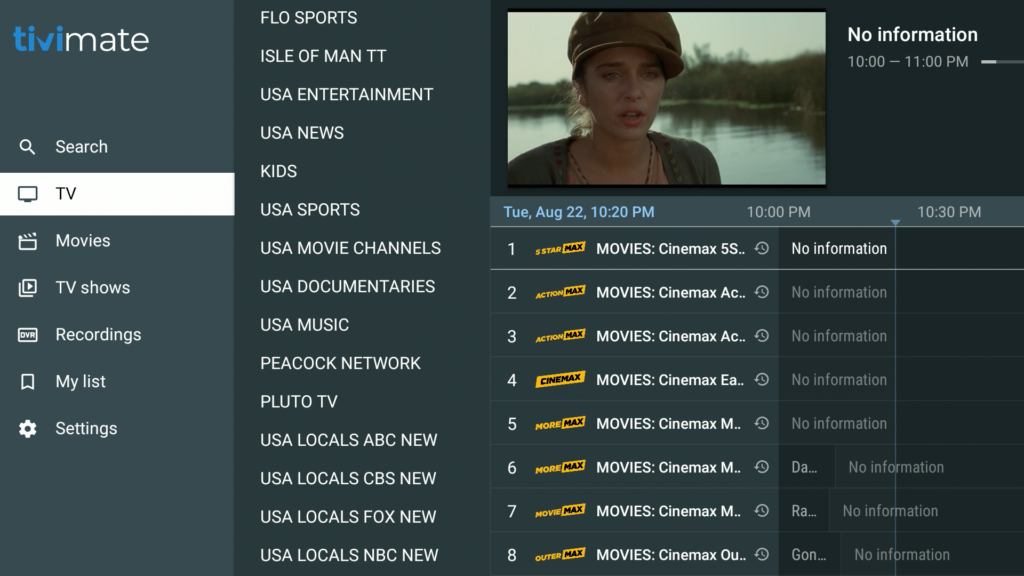
I strongly recommend using a good VPN when using IPTV Services
If you need a VPN, Click here for the one I use and recommend
Instructions for Installation
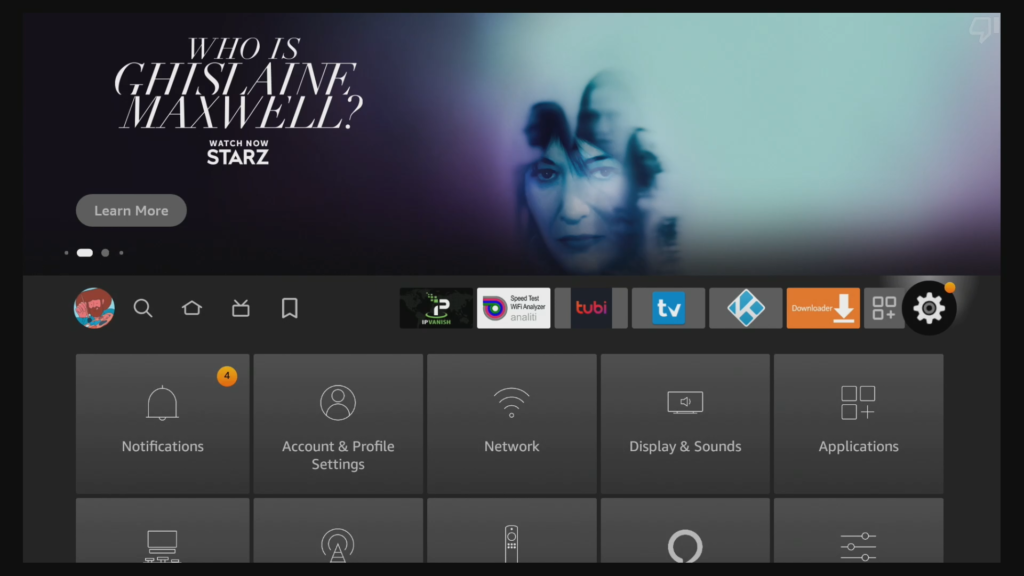
- Click on the “Gear” at far right side of Home Screen
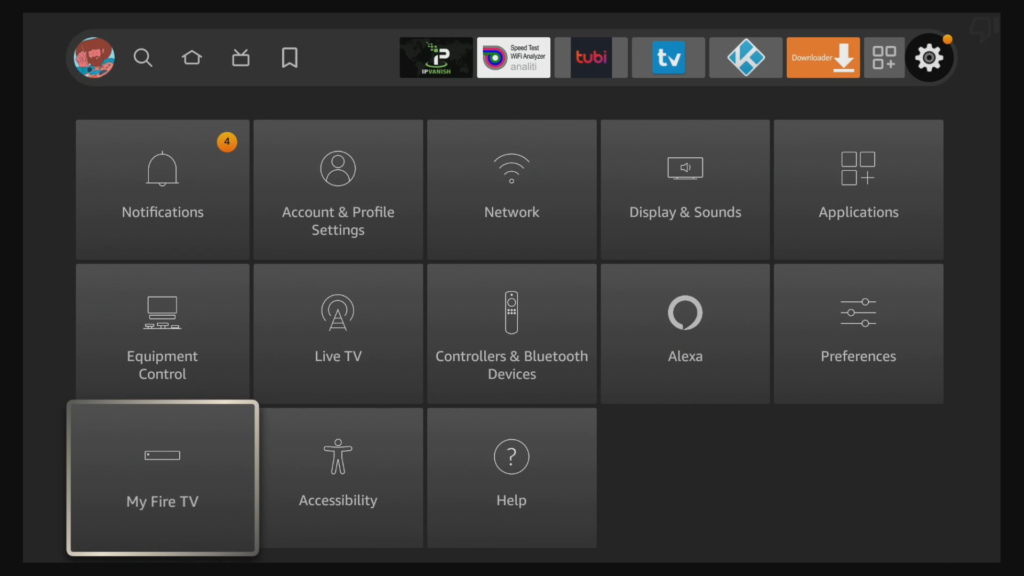
2. Find and click on “My Fire TV”
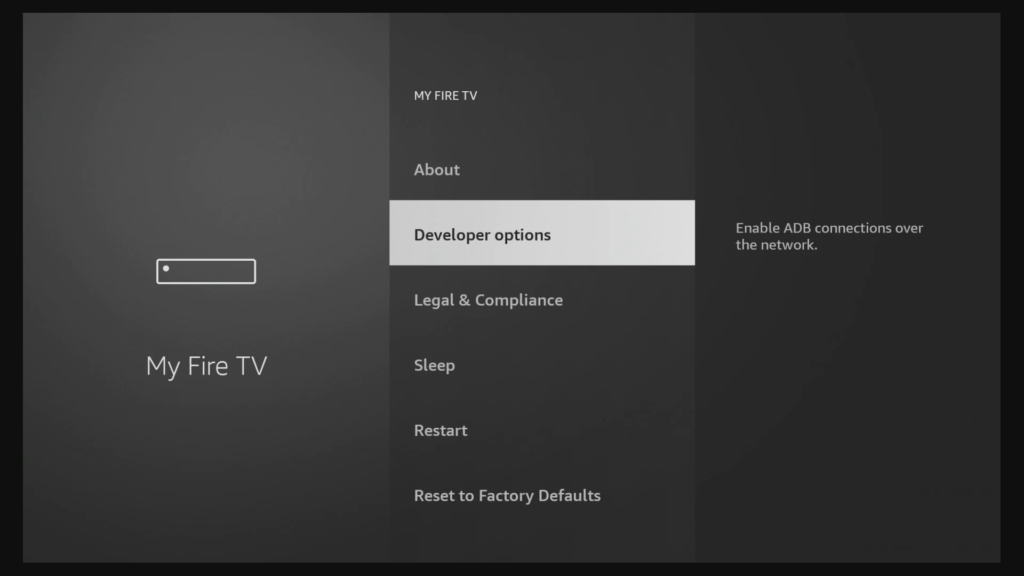
3. Move down and click on “Developer options”
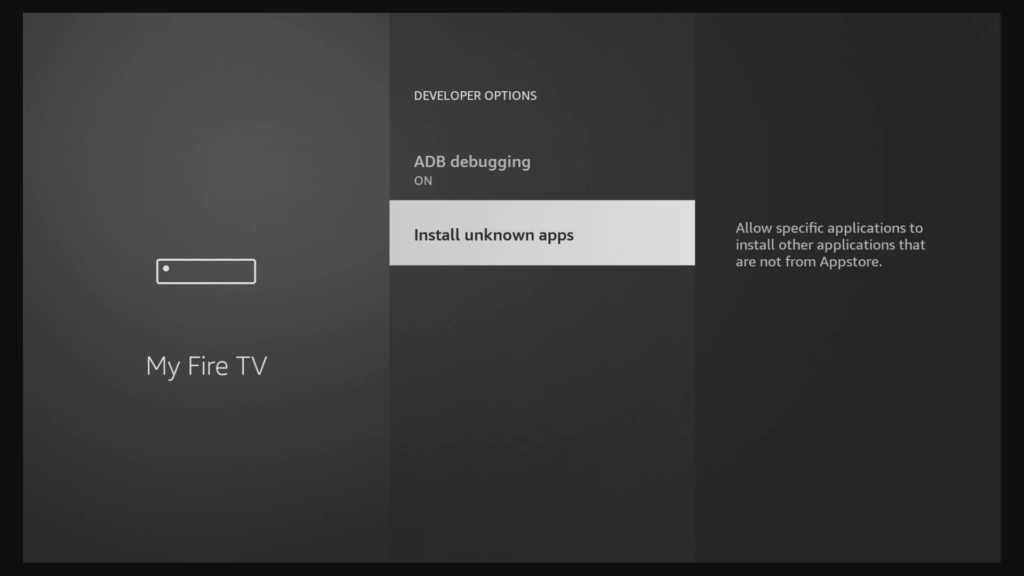
4. Move down and click on “Install unknown apps”
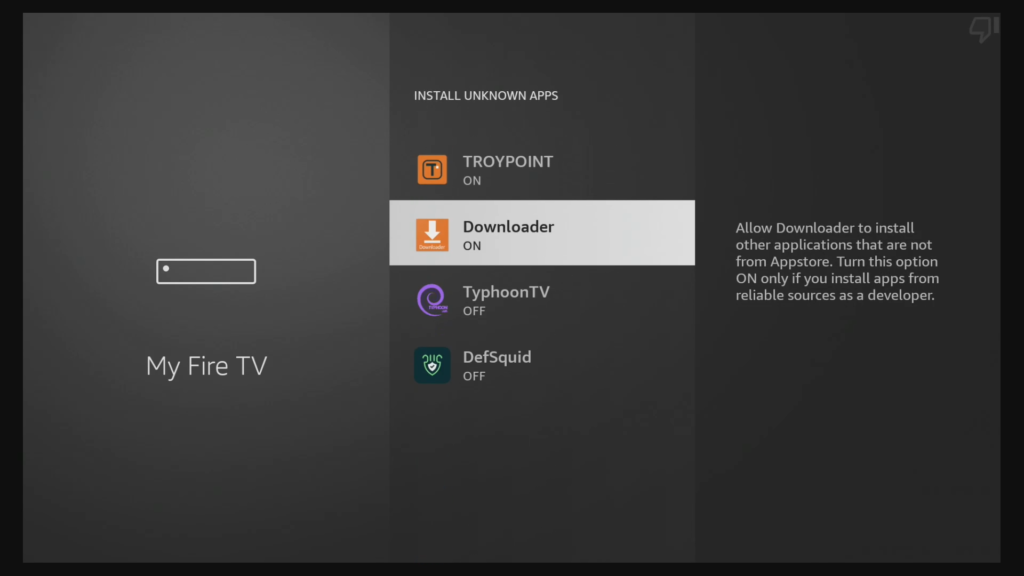
5. Make sure it says “ON” for the App “Downloader”
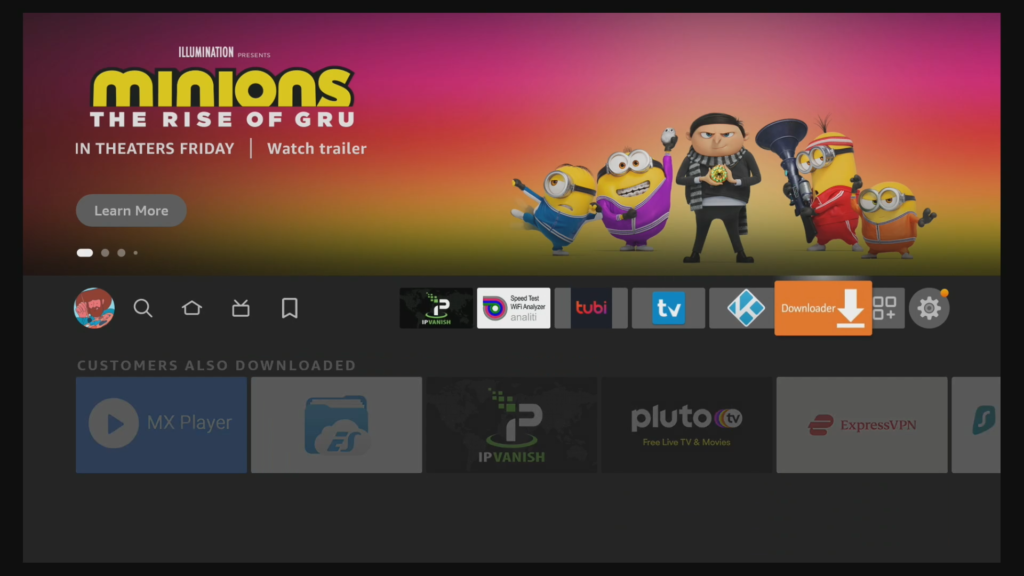
6. Click Home button, the find and open “Downloader”
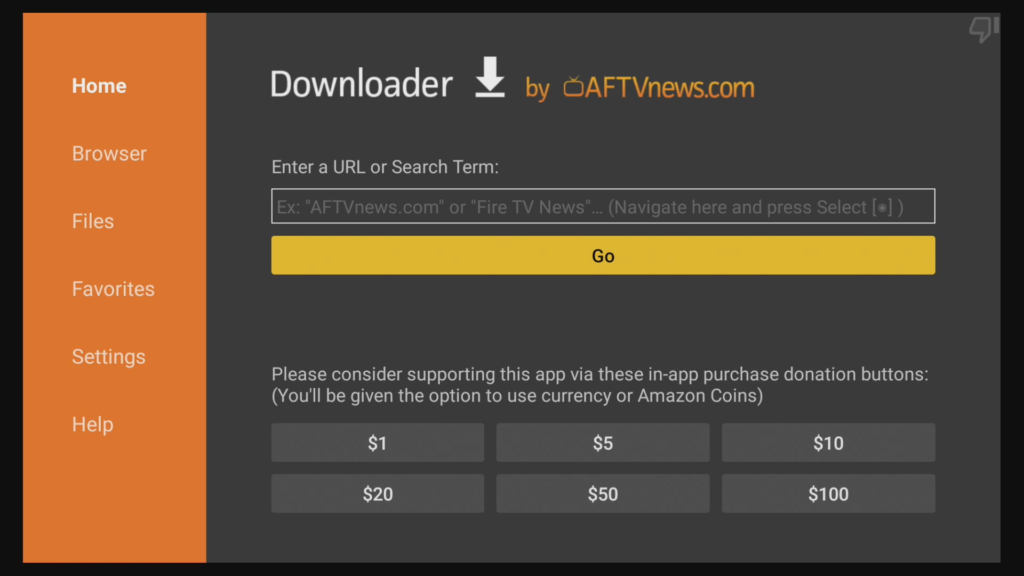
7. Type in the URL cordcutterli.com or short code 89364
