Firestick Jailbreak Guide
Updated May 2024
Jailbreaking your FireStick is like setting it free. It’s a simple way to unlock it and access a ton of online stuff. When you jailbreak, you can use lots of different streaming services, apps, and media that you couldn’t before. It’s like opening a door to a huge world of entertainment that’s usually locked. This lets you customize your FireStick to fit your tastes and find new shows and movies that you might not see otherwise. Basically, jailbreaking gives you more control over your Firestick so you can enjoy it even more for watching stuff online.
When you jailbreak your FireStick, you’re basically saying, “Adios!” to all those annoying restrictions that came with it when you first bought it. It’s like breaking free from the chains, man! You’re taking control of your entertainment experience and saying, “I’ll watch what I want, when I want!” It’s like stepping into a whole new world of streaming possibilities.
Scroll down for App Download Link

If you need a VPN, Click here for the one I use and recommend
Instructions for Installation
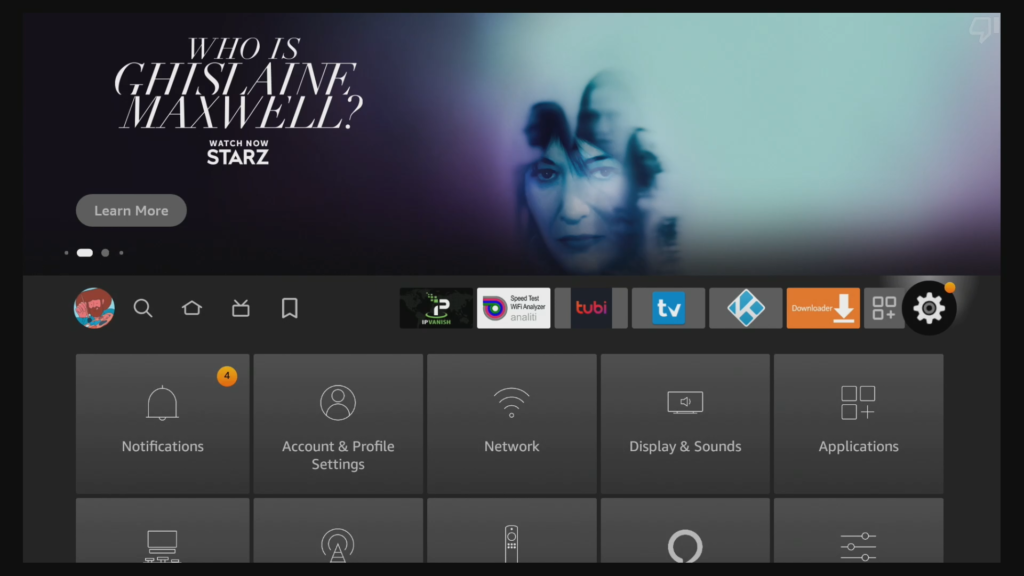
- Click on the “Gear” at far right side of Home Screen
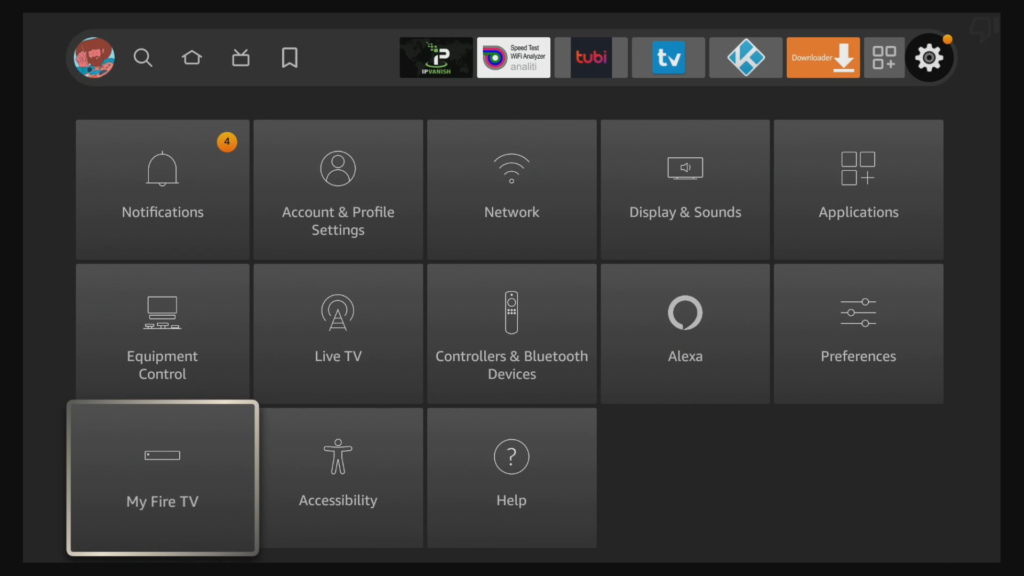
2. Find and click on “My Fire TV”
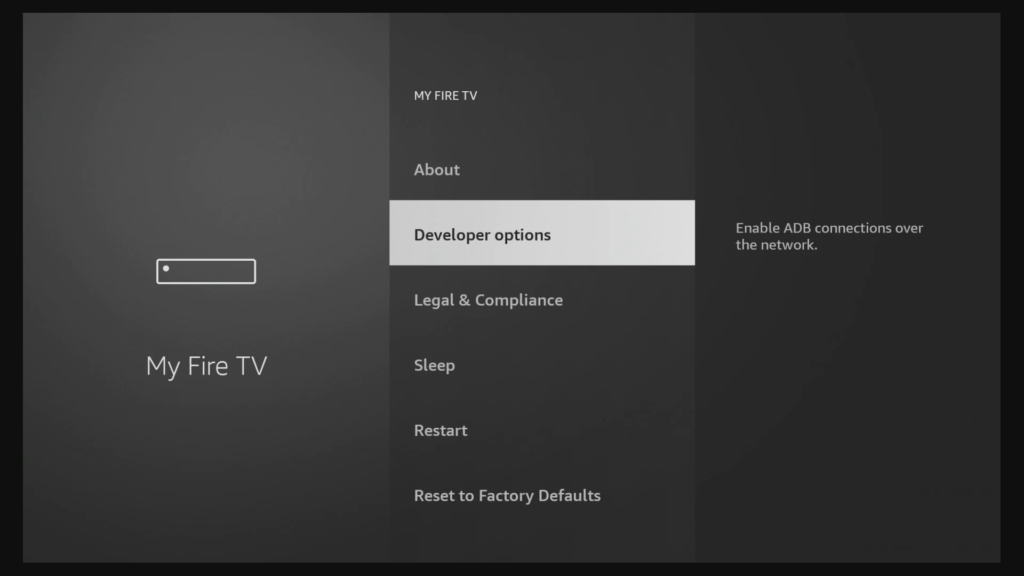
3. Move down and click on “Developer options”
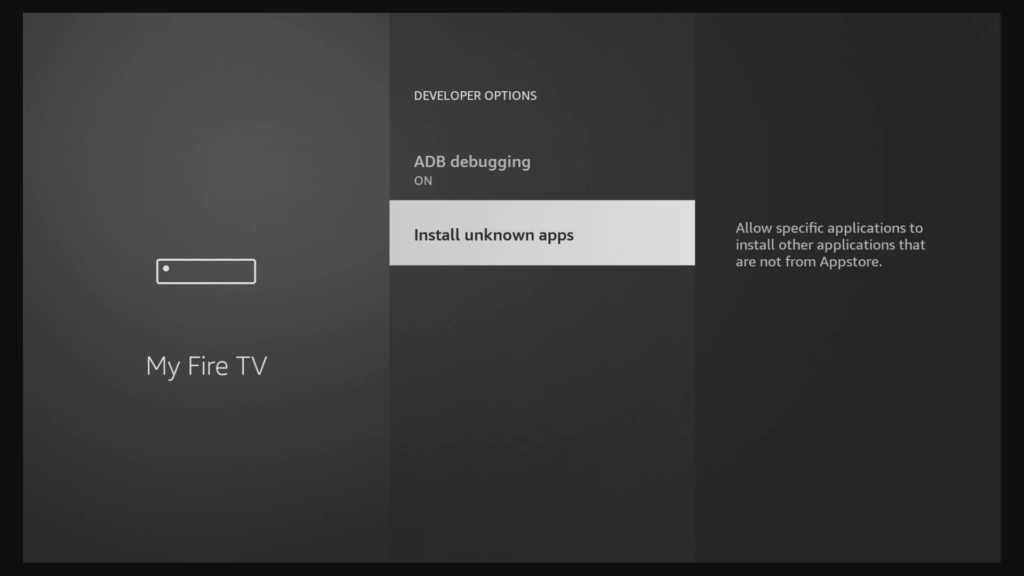
4. Move down and click on “Install unknown apps”
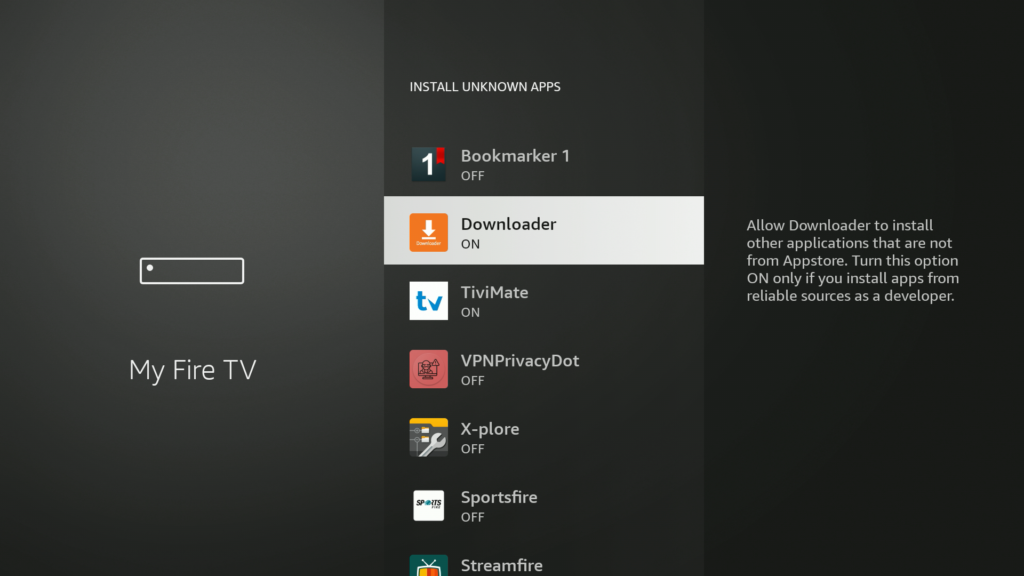
5. Scroll down and click “Downloader” to set it to “ON”.
That’s it. You’re Firestick is now ready to install all the Apps you want!
Application Needed:
