YoWindow
Updated April 2024
YoWindow is a unique and visually stunning weather application that provides users with a captivating way to check the weather forecast. Unlike traditional weather apps that simply display temperature and conditions, YoWindow offers an immersive experience by presenting a dynamic landscape that reflects the current weather conditions in real-time. Users can observe changes such as rain, snow, fog, and even the position of the sun and moon as they navigate through different times of the day.
One of the standout features of YoWindow is its interactive interface, which allows users to swipe through time to see how the weather is expected to evolve throughout the day. By dragging their finger across the screen, users can fast-forward or rewind time to visualize how weather patterns will change over hours or even days. This feature not only provides valuable insight into upcoming weather events but also adds an element of fun and exploration to the app.
In addition to its innovative interface, YoWindow offers a comprehensive set of weather data sourced from leading providers to ensure accuracy and reliability. Users can view detailed forecasts for temperature, precipitation, wind speed, and more, helping them plan their activities and stay informed about current weather conditions. The app also includes customizable widgets that can be added to the home screen for quick access to essential weather information.
Overall, YoWindow stands out as a unique and engaging weather application that goes beyond traditional forecasts to offer users an immersive weather experience. With its stunning visuals, interactive interface, and comprehensive weather data, YoWindow is a must-have app for anyone looking to stay informed and entertained by the weather.
Scroll down for App Download Link

If you need a VPN, Click here for the one I use and recommend
Instructions for Installation
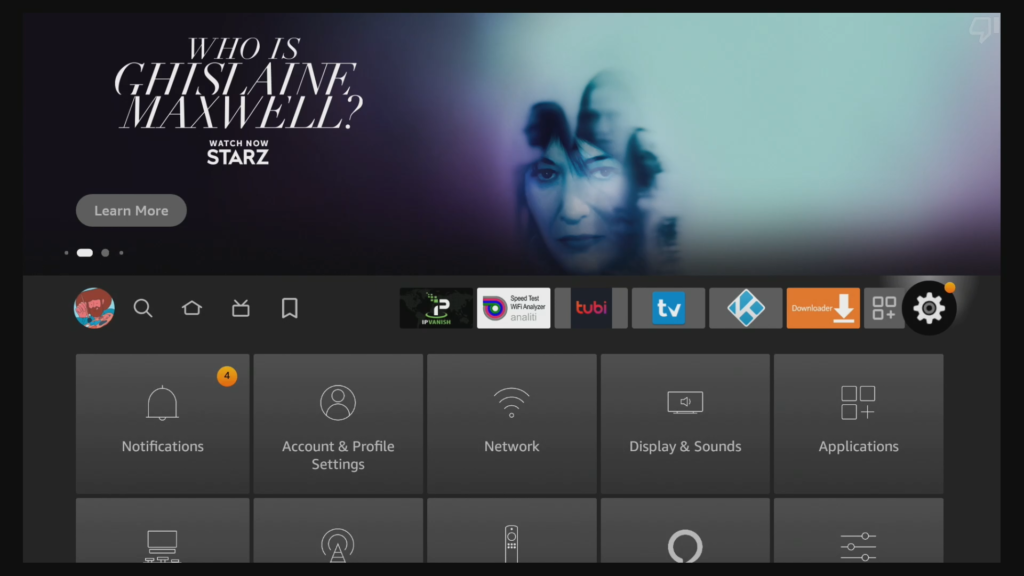
- Click on the “Gear” at far right side of Home Screen
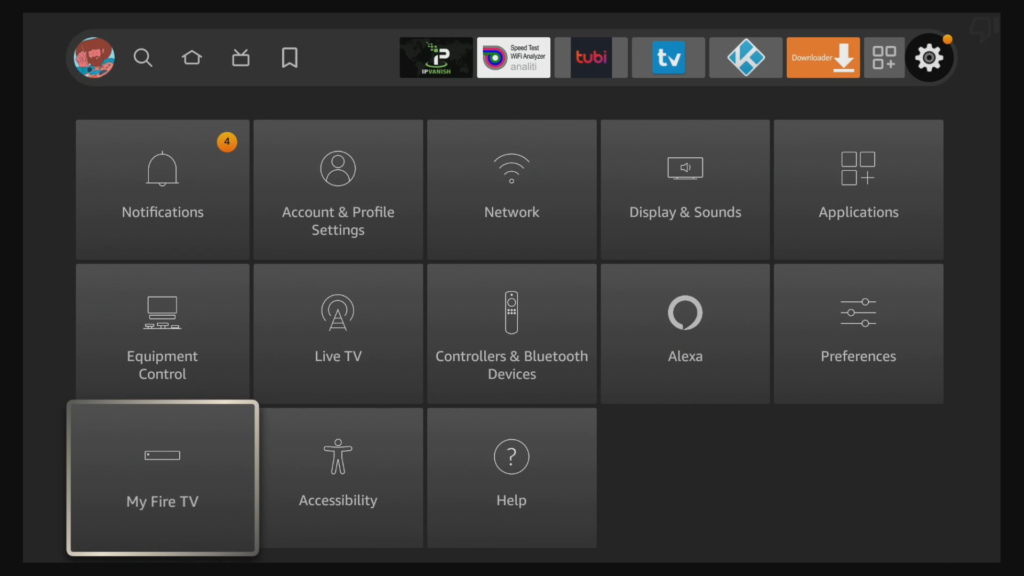
2. Find and click on “My Fire TV”
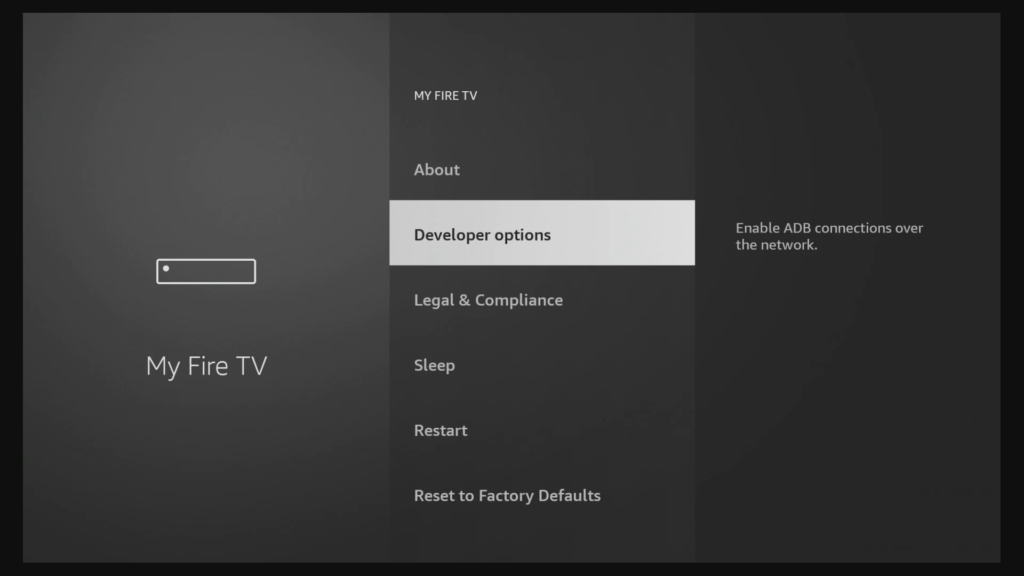
3. Move down and click on “Developer options”
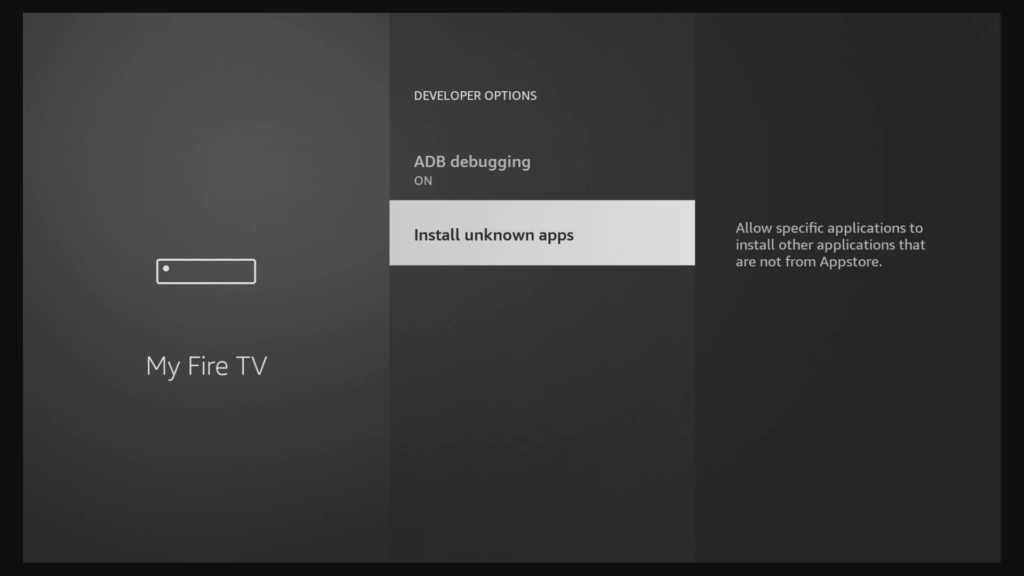
4. Move down and click on “Install unknown apps”
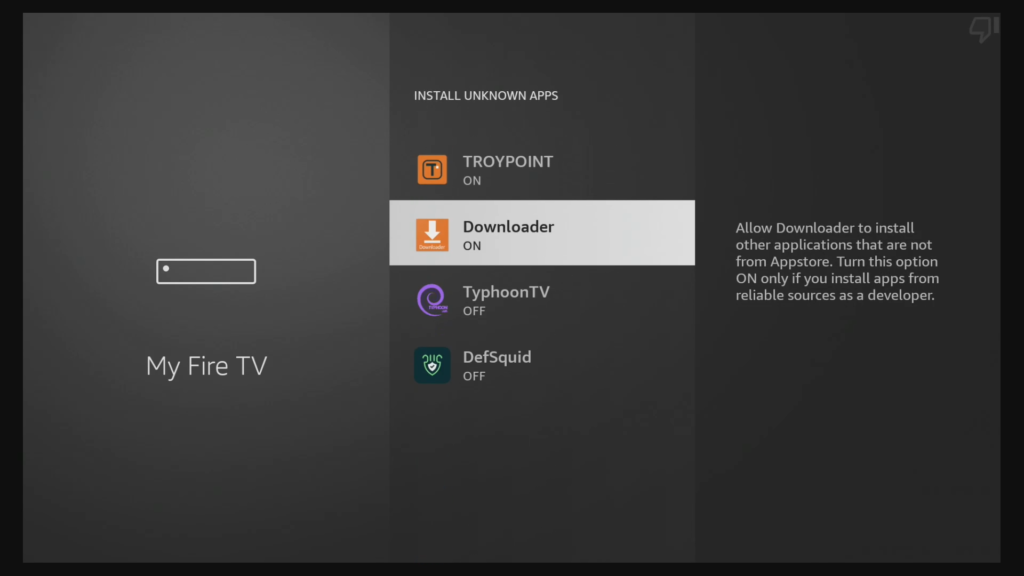
5. Make sure it says “ON” for the App “Downloader”
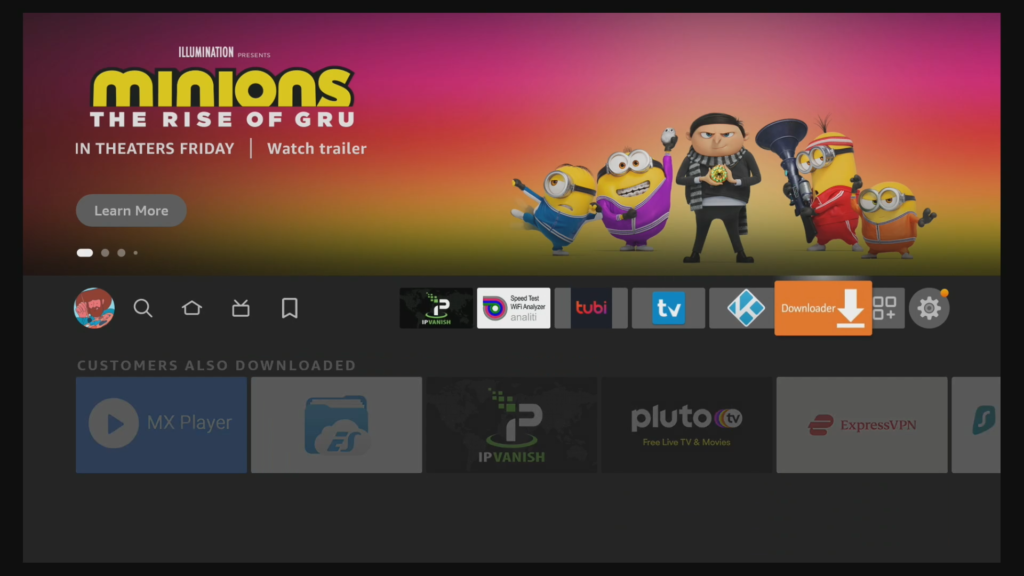
6. Click Home button, the find and open “Downloader”
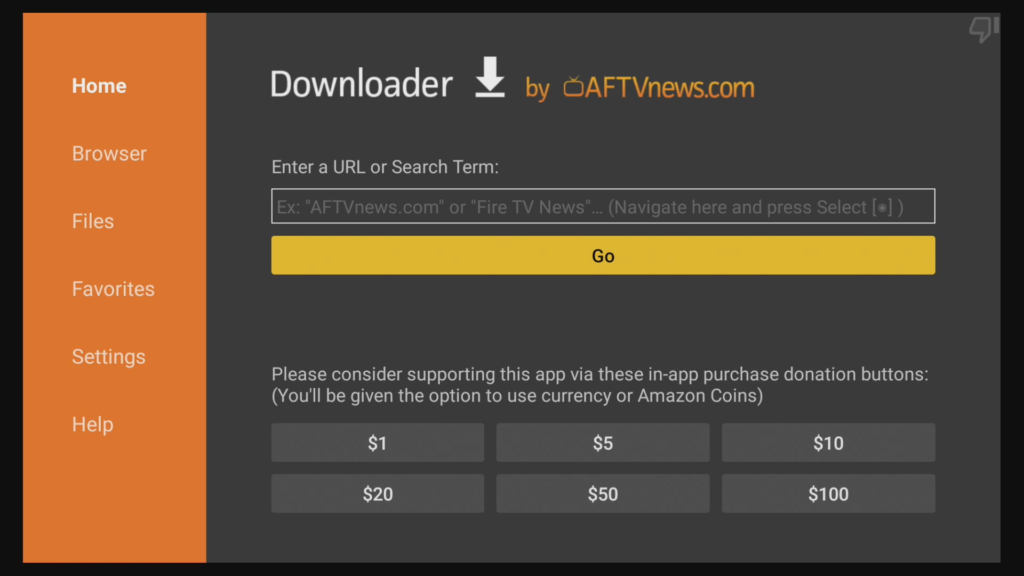
7. Type in the URL cordcutterli.com or short code 89364

